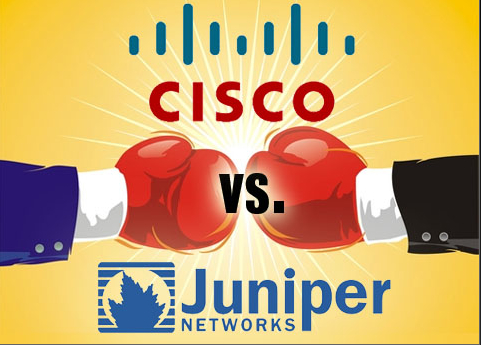[POC] Cisco vs Juniper running OSPF w/o Backbone Area 0

As everyone knows that OSPFv2 is a standard routing protocol (http://www.ietf.org/rfc/rfc2328.txt), but not all vendors device will implement it exactly the same. Especially when the network scenario was not follow the standard design, then it might have different exceptional behavior in different vendor devices. In order to compare the difference behavior between Cisco and Juniper. I designed a special OSPF topology just like below, so we can see Cisco and Juniper have different result of routing exchange behavior.